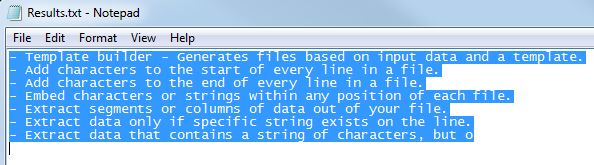Data manipulation - File tweaking, extracting, counting, summing, etc. |
|
|
Some files are way larger in size simply because they contain spaces at the end of each line. If you are sending a file with a 500,000 rows
on it, this can be a huge waste of space. This text tweak example shows you how to use right trim feature. Right trim will remove all the
spaces at the end of every line. I have highlighted the data so you can see the spaces at the end of the line, and the before and after
result after trimming the data.
Here are the sample results that will open in notepad. Text Tweak always opens up the results in a notepad text file, so you may copy and paste elsewhere or work with the results in any other application. You can see the spaces on the right are now removed, and the end result is the file will be much smaller in size without the wasted bytes on the end.
|
|
|
|
|