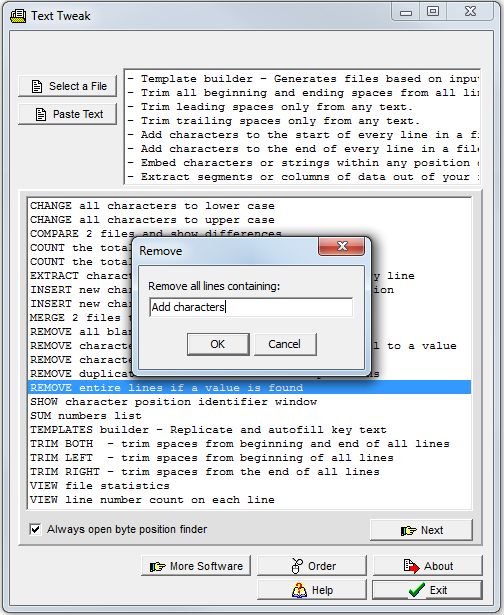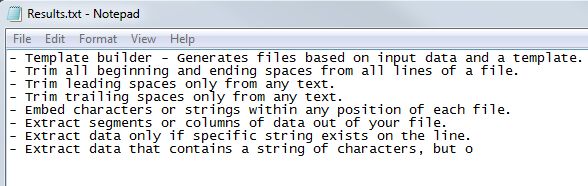Data manipulation - File tweaking, extracting, counting, summing, etc. |
|
|
This text tweak example shows you how to use the remove entire lines option to remove lines that contain a character string found
anywhere in the line. In this example, we want to remove all rows that have the string "Add characters" in the line anywhere.
Here are the sample results that will open in notepad. Text Tweak always opens up the results in a notepad text file, so you may copy and paste elsewhere or work with the results in any other application. Lines have been removed only if they contained the string "Add characters" located anywhere in your file data.
|
|
|
|
|