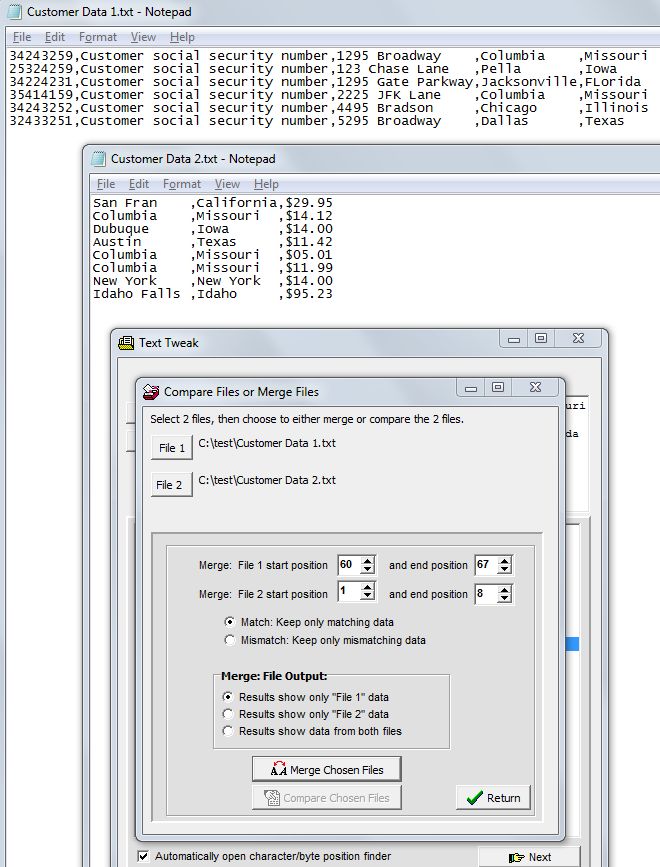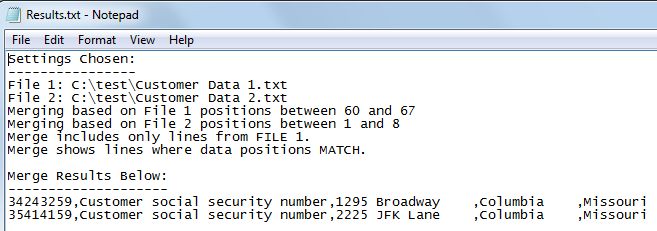Data manipulation - File tweaking, merging, extracting, counting, summing, etc. |
|
|
This text tweak example shows you how to merge together 2 files. You can do alot of different types of matching or merging
of text data, and you can choose to keep only the result from "file 1", only the results from "file 2", or keep the rows
that were matched in both files. The results are always opened in notepad so you can easily cut and paste your text elsewhere.
You can even choose to keep the files that do "not" match, so your merge is actually showing you the mismatched data rather then
the matched data. Just like on any other merge with Text Tweak, you can choose which file data to include in the result. In
this example, both text files are shown below. I'm merging the 2 to find the word "Columbia" that exists in both files, in file 1
it is in position 60, while file 2 is in position 1. Of course this is a small example, but if you had a million rows this
could save you alot of time. Note that I also want the result to only include the rows from file 1 that were matched in the 2 files.
Here are the sample results that will open in notepad. Text Tweak always opens up the results in a notepad text file, so you may copy and paste elsewhere or work with the results in any other application. This merge showed you the 2 rows in file 1, that had the word "Columbia" in position 60, matching the word Columbia in position 1 of file 2.
|
|
|
|
|