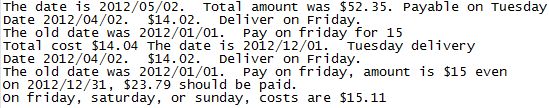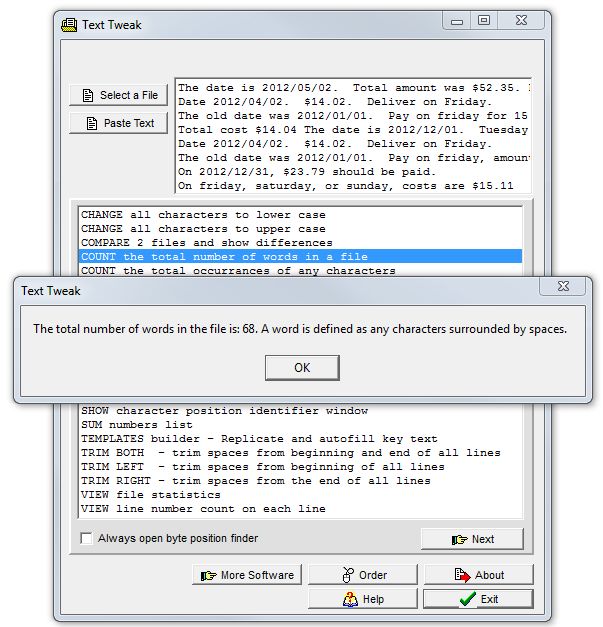Data manipulation - File tweaking, extracting, counting, summing, etc. |
|
|
This shows some small sample text we will use as input. You can click the "paste" button to simply paste any text into the
Text Tweak software program. You can also click the file button and choose a text file, but most prefer to simply cut and
paste the data into the software.
Sample data used as input:
This text tweak example shows the option to count the total number of words in a file. Paste in your text and click the option that says count the total number of words. This will show you a count. A word is simply anything surrounded by spaces.
|
|
|
|
|