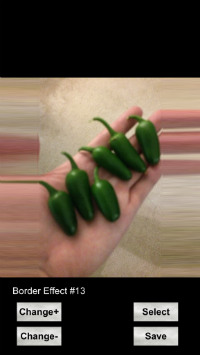|
|
View Other Tips Iphone Apps
 Posted by Guest - Windows - Turn Off Window Drag : Posted by Guest - Windows - Turn Off Window Drag :
In windows 8 I cant find where you turn off windows dragging, meaning the window shows when dragging. Not that it matters but I dont want it to show until I release the window when I'm moving it.
|
|
Guest Says:
Right click the start area and choose run, enter sysdm.cpl
and click ok. This will open a window, click advanced and then under performance click settings button. Turn off all animations, fading options like fade out menu and fade out tooltips, all these are those options that occur when you drag windows or click windows and they fade in or fade out. This is where you turn all those off.
|
Add your reply below ...
This site allows you to ask questions and get answers without signing up (although answers are closely
moderated for spammers and spam is deleted). Questions that are not detailed enough are often removed
or may be updated if necessary. Most of the answers here are internet, mobile, or computer related.
When this board first started it was mostly related to iphone, ipods like ipod touch or Ipod nano, ipad and
Itunes, spyware or virus questions and computer cleanup, and even coding questions for mainframe. You
will see a wide range of topics here. (Some old questions get closed once the moderator feels they are sufficiently answered and that no other input is needed).
|
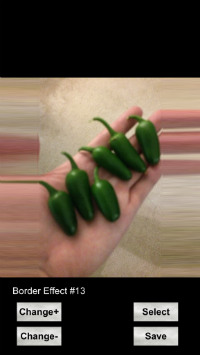
|
"BlurBorder" - Get the app
Square any photo instantly.
Creates blurry border effects.
Also includes faded border effects.
For Iphone, Ipod, and Ipad.
|
|
 Windows - Turn Off Window Drag
Windows - Turn Off Window Drag  Posted by Guest - Windows - Turn Off Window Drag :
Posted by Guest - Windows - Turn Off Window Drag :