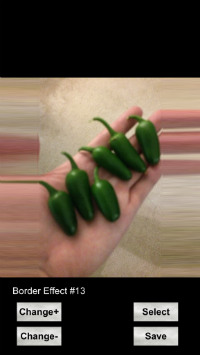|
|
View Other Tips Iphone Apps
 Posted by Guest - Mac Drop Connection : Posted by Guest - Mac Drop Connection :
Any idea why my mac would lose its wireless connection? It was fine for a while but while I was on the internet the connection just dropped.
Even if I go back in now there still is no connection to the router.
|
|
Guest Says:
I assume your connection the ISP is still working right? CHeck the lights on your router or if you have anohter computer connected try that, to see if the connection to your ISP is actually up as it may have nothing to do with your mac connection.
Otherwise on your Mac go ot System Preferences, Network, then Advanced. On TCP/IP go to Renew DHCP license and click that.
|
Add your reply below ...
This site allows you to ask questions and get answers without signing up (although answers are closely
moderated for spammers and spam is deleted). Questions that are not detailed enough are often removed
or may be updated if necessary. Most of the answers here are internet, mobile, or computer related.
When this board first started it was mostly related to iphone, ipods like ipod touch or Ipod nano, ipad and
Itunes, spyware or virus questions and computer cleanup, and even coding questions for mainframe. You
will see a wide range of topics here. (Some old questions get closed once the moderator feels they are sufficiently answered and that no other input is needed).
|
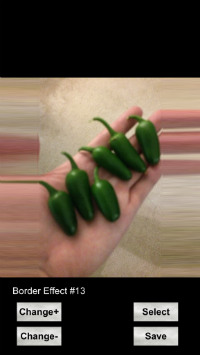
|
"BlurBorder" - Get the app
Square any photo instantly.
Creates blurry border effects.
Also includes faded border effects.
For Iphone, Ipod, and Ipad.
|
|
 Mac Drop Connection
Mac Drop Connection  Posted by Guest - Mac Drop Connection :
Posted by Guest - Mac Drop Connection :