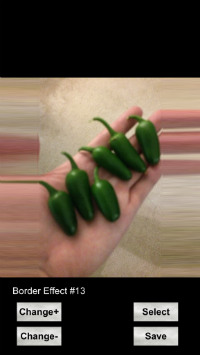|
|
View Other Tips Iphone Apps
 Posted by Guest - Got New Iphone? What You Need To Know : Posted by Guest - Got New Iphone? What You Need To Know :
I see the question asked here alot, so I will start a list of things you need to know. These are also good things for those that have an iphone for a while now as many you may not know.
This is a page on what setups you should do when you first get a new iphone. I am also sure many of you probably even know other tips more then me, so feel free to post yours at the bottom. :)
- First, as far as charging, you probably dont need to charge out of the box. If its under 30% then charge it.
- Dont let it run down to 0%, not sure who came up with that but everyone seems to think you have to do that. I have never done that, and I have never had a battery issue. Even my previous iphone the battery was fine after 3 years when I sold it.
- Turn on Siri in your settings if its not on. Turn off the option that says "raise to speak". That uses battery and most dont want it always activate when you raise it anyways.
- Dim your screen, that doesn't mean your screen is dark. It's just way to bright. I have mine around 45% and its still PLENTY bright.
- In case you are wondering where these things are in settings, just have Siri take you there. For example to go to screen brightness, double tap the home button and tell Siri "go to screen brightness". Much easier to find these things.
- I charge my iphone overnight in case you are wondering. I hear people say dont overcharge, again I'm not sure where they get this information as I charge my iphone at overnight and have never had a battery issue as I stated earlier.
- There is a mute switch in the corner, this is an easy way to mute the phone at night when sleeping or when you are elsewhere, just flip it.
- If you are not using bluetooth, turn it off. The rule of thumb with battery is just dont turn on a bunch of things you do not use.
- If you are not using location services, turn it off. The rule of thumb with battery is just dont turn on a bunch of things you do not use. I turn my location services on when I'm on the road or using maps, or apps that require it, etc., otherwise its off.
- Turn on imessage in your settings, its probably on already but make sure its on. Even if you have unlimited texting, imessage is free even internationally and does not count against text plans, so at least make it free for others messaging you.
- Do not ever forget your icloud password and ID. Do not EVER give it out to anyone. It's critical.
- Download the app "Find my iphone". Turn this on in your settings. This makes it nearly impossible for anyone to use your phone if stolen. This also means you can always find your iphone by signing on to any computer and going to http://www.icloud.com or using anyone else iphone and just go into find my iphone and put in your ID and password. It will show you your phone on the map. This is a GREAT thing but it only works if you install it and turn it on! Also, you can make your phone beep if lost in your house, and you can put a permanent message on the iphone that can never be removed if you lose it or it gets stolen. For example you can put a message that says "This is stolen, email me at etc".
- When you get alot of contacts entered, be sure to do backups, you dont want to lose all those. It is very easy to do backups.
- If you aren't using wifi, turn it off. Battery saver, many use wifi alot so in that case leave it on.
- Install the app from your carrier that lets you check your data usage. All the big carriers have a free app for this.
- Turn off push notifications (unless you really want those of course).
- Turn off background updates (I dont need background updates happening all the time, I will update apps on my own if I want to do so, just my preference and a battery saver).
- Leave date and time sync on, this makes sure you always have the correct time.
- You do not need a virus detector on an iphone, I have never had a problem as the appstore does not allow junk apps in their store. You can download and install without worrying about this stuff.
- Turn on MMS in messaging.
- When walking, always put in pocket. Most people drop it from carrying in their hand. Dont say I didn't warn you :)
- Never use around water. This means over sink, on table by glass of water, or near a pool, etc. Thats a danger zone as a simple mistake may ruin your iphone.
|
|
RD Says:
I will add dont just grab and yank the chords! Everyone has chords go bad but it is because they beat the heck out of it. Grab the small connector with your hand when disconnecting unless you want to buy a new chord in 8 months!
|
|
Guest Says:
One of the best tips I got was to be sure to close apps when done with them, pushing the home button doesnt close them. You need to double tap and slide them up to close them out, they take up memory if you just leave more and more open. I always thought the home button closed them.
|
|
Guest Says:
I never shut my iphone off, EVER. People turn it off at night thinking it saves battery, just leave it on as iphones dont drop battery as they just go dormant. Flip that mute switch at night as mentioned above so its quiet but just leave it on around the clock.
|
|
Guest Says:
I would add make sure your icloud password isnt something stupid that can be guessed, like dogs name, sports team, etc. People actually do guess these things, make sure there are some numbers at the beginning or end so its much harder to ever guess that way. Protect it and remember it as that will be your ID and password going forward, and I guarantee there will be many times you need to use it.
|
|
Guest Says:
Know data and message limits, you should be checking these regularly the first few months of use so you get an idea how much you use and how not to go over it.
|
|
Guest Says:
Texting can easily be spoken, tap the little microphone on the bottom of the keyboard and you can speak your text. Obviously dont do that if people are around, it may annoy them, but saves typing when by yourself and even if some words are wrong, its much easier just correcting a couple words then typing a paragraph :)
|
|
Guest Says:
I usually turn off the automated "raising" stuff on my iphone, like "raise to listen" for audio messages or for siri "raise to activate", that type of stuff I dont like because I think its using battery power and its not that big of and advantage to turn that on.
|
|
Joe Says:
My personal favorite iphone feature to turn OFF:
All that motion of icons! Its much better to just display rather then moving when I tap home button. Go to general - accessibility - Reduce Motion and turn reduce motion to ON. That gets rids of all the moving icons and they display quicker without it to it seems.
|
|
Joe Says:
Another one:
Turn the battery percent sign on so it shows in the corner, thats really handy to see at all times and I dont know why they have it off by default. Go into settings and then battery and you will see the option to always show the battery percent sign in the corner of your iphone
|
|
Joe Says:
For setting the automatic calendar and time automatic update on an iphone go to settings - general - date and time - then turn on "set automatically"
|
Add your reply below ...
This site allows you to ask questions and get answers without signing up (although answers are closely
moderated for spammers and spam is deleted). Questions that are not detailed enough are often removed
or may be updated if necessary. Most of the answers here are internet, mobile, or computer related.
When this board first started it was mostly related to iphone, ipods like ipod touch or Ipod nano, ipad and
Itunes, spyware or virus questions and computer cleanup, and even coding questions for mainframe. You
will see a wide range of topics here. (Some old questions get closed once the moderator feels they are sufficiently answered and that no other input is needed).
|
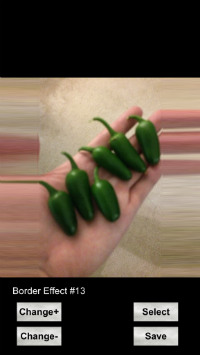
|
"BlurBorder" - Get the app
Square any photo instantly.
Creates blurry border effects.
Also includes faded border effects.
For Iphone, Ipod, and Ipad.
|
|
 Got New Iphone? What You Need To Know
Got New Iphone? What You Need To Know  Posted by Guest - Got New Iphone? What You Need To Know :
Posted by Guest - Got New Iphone? What You Need To Know :