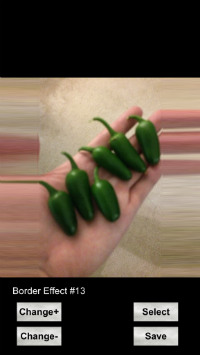|
|
View Other Tips Iphone Apps
 Posted by Guest - New Iphone - Do I Need To Have Imessage On : Posted by Guest - New Iphone - Do I Need To Have Imessage On :
I bought a new iphone and I have a question on imessage. Do I need to have it on to receive messages. This is somewhat confusing betweene imessages and text messages
|
|
Guest Says:
No, if you have imessage turned off on your iphone that just means all your messages will be sent and received by SMS text messaging. Messages go through whether you have imessage on or off, the difference is with imessage on, your messages are all free. That means you and the person on the other end if they have imessage on also. It doesn't count against your tech plan, and its true even if sending imessages internationally (regular text messages would cost more sending to other countries). Even if you have unlimited text messaging plan, turn on imessage on your iphone because the other people may not, so its a money saver as many have a lower text plan because most of the messages they send are imessages, so it can save on your monthly plan.
|
|
Guest Says:
You will always know if the other person has imessages too because when you are ready to type in the little edit box it will change to "imessage" instead of "text message". When you send it, it also has a blue tint on the background if its an imessage so you always know.
The other thing is even if you dont have a cellular or text messaging plan, you can use imessage even without any carrier as you can use this over wifi. This means ipad and ipod touch can also use imessage, you just use your email in the settings to identify the device as you, then people text your email address since you dont have a phone number, and it arrives as text messages back and forth.
|
Add your reply below ...
This site allows you to ask questions and get answers without signing up (although answers are closely
moderated for spammers and spam is deleted). Questions that are not detailed enough are often removed
or may be updated if necessary. Most of the answers here are internet, mobile, or computer related.
When this board first started it was mostly related to iphone, ipods like ipod touch or Ipod nano, ipad and
Itunes, spyware or virus questions and computer cleanup, and even coding questions for mainframe. You
will see a wide range of topics here. (Some old questions get closed once the moderator feels they are sufficiently answered and that no other input is needed).
|
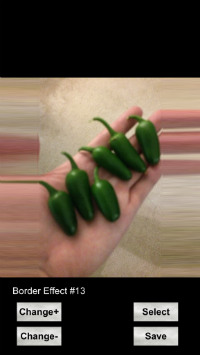
|
"BlurBorder" - Get the app
Square any photo instantly.
Creates blurry border effects.
Also includes faded border effects.
For Iphone, Ipod, and Ipad.
|
|
 New Iphone - Do I Need To Have Imessage On
New Iphone - Do I Need To Have Imessage On  Posted by Guest - New Iphone - Do I Need To Have Imessage On :
Posted by Guest - New Iphone - Do I Need To Have Imessage On :