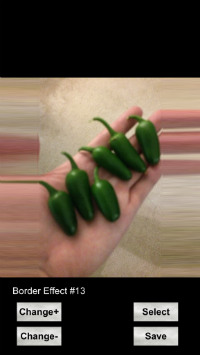|
|
View Other Tips Iphone Apps
 Posted by Guest - Upgraded Memory : Posted by Guest - Upgraded Memory :
I purchased a Compaq Presario v6000 laptop from a hobby shop. It was upgraded to 4g of RAM. Recently I had to do a factory reset, and I now cannot be sure if the upgraded memory cards are working (I think the laptop came from the factory with only 2g). Is there s way to tell if the memory and/or drivers are still there and working properly? Thank you
|
|
Guest Says:
It will recongize the memory when you reboot, you can also go into your control panel it will tell you the amount of memory on your computer. If you have windows 7 or later then in the run box type memory and then "show ram on computer" and it will show you this info
|
|
Guest Says:
Thank you so much! I do have windows 7. I did what you said , typed memory then clicked on "show Ram", but it only says 2 g. That's what is factory installed. Supposedly, the people at the hobby shop added 2 more memory cards, for a total of 4g (at least that's what they said, and what they charged me for). Is there a way to see the additional 2 memory cards and see if they are working properly? Would the additional memory show when I clicked on "show RAM" or would it only show what came from the factory? Thanks in advance!
|
|
Guest Says:
No it should show the additional ram, if it doesn't then you dont have the additional ram. Make sure the largest ram chips are in the first slots (that used to always be the rule so I'm guessing it still applies today, for example if you have 1 gig, 1 gig and 512 then the 2 1 gigs had to always be in the 0 and 1 slots, etc). The bottom line is when you click show ram its telling you what your computer currently has so if its not showing then its not recognized.
|
Add your reply below ...
This site allows you to ask questions and get answers from various posters. You may also answer any posts if you feel like you have input to give.
Feel free to ask for help with any new question you wish, but most of the questions here are tech related. You will find many questions and answers
related to your Ipod or Ipod Nano, Itunes, audio and video converting, spyware or adware cleanup, pc or other computer questions, and even mainframe
questions. Although these are the tech questions most often asked, you will find help on almost any computer or software related subject. Feel free to
go to the main menu and review the posts already present, or feel free to ask your own question. (Some questions will be closed once the moderator
feels they are sufficiently answered and that no other input is needed).
|
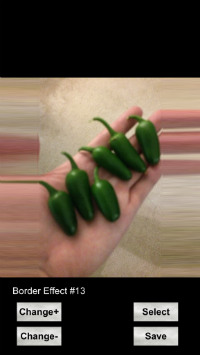
|
"BlurBorder" - Get the app
Square any photo instantly.
Creates blurry border effects.
Also includes faded border effects.
For Iphone, Ipod, and Ipad.
|
|
 Upgraded Memory
Upgraded Memory  Posted by Guest - Upgraded Memory :
Posted by Guest - Upgraded Memory :