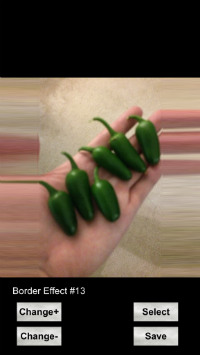|
|
View Other Tips Iphone Apps
 Posted by Guest - Best Way To Backup And Restore Iphone : Posted by Guest - Best Way To Backup And Restore Iphone :
I am new to the iphone and want to be sure to have a backup. I read that you use itunes to make a backup but icloud does the same?
What is the difference as I dont get why there is 2 ways to backup?
How can I make sure I have a backup in case I get a new iphone or if I just want to reset the iphone back for some reason? Also if there is 2 then what is best to do?
|
|
Moderator Says:
You can use icloud or itunes for your backup, its really up to you and depends what you want to backup. You do not need to use both. I'll give you a quick overview on the way I view this, I've messed around with these iphone backups fairly often, so here is how I view this and others can probably give you even more detail.
Both are very easy, icloud is backing up right from the iphone without even connecting to your computer. Tap a button and backup is done. You just turn it on in the settings and sign on to it. The downside here is if you had a ton of photos or videos, because 5 Gig is free and as long as you dont go over that you are fine, otherwise its actually fairly cheap to buy some extra gig if you want to use this method and have a ton of photos and videos. You have to be connected to wifi to do this backup. Note the other advantage is you can make icloud backup automatic or just tap backup now in your settings to do manually.
With itunes it is faster and if you have a ton of video and photos then many may prefer this method. You have to connect the iphone to the computer of course to use this backup method. When you connect to itunes you will see an option to backup your device, its that simple. Itunes may ask you if you want to backup when you connect, so its really easy to figure out.
The bottom line is you can choose whichever one you want, I actually prefer icloud but mostly I dont care much about the photos and videos, I just drag and drop them to my computer anyways using windows explorer. I mostly just want my contacts, calendar, and settings backed up so icloud is a great backup method for me, fast and quick. You can even sign on to the web at www.icloud.com and view your backups.
As far as restoring, when you setup a new iphone then the setup process will ask you where you want to backup from. You can choose backup from icloud and it will restore your iphone automatically. If using itunes it will walk you through the process, so its fairly self explanatory when setting up a new iphone, just make sure you have taken a backup of your old iphone first to make sure you have the latest.
|
|
Guest Says:
Is everything backed up meaning the entire phone?
|
|
Moderator Says:
According to the apple help info it says only these items are not backed up in icloud:
Music, movies, tv shows not purchased from the iTunes Store
Podcasts and audio books
Photos that were originally synced from your computer
You can use itunes for backup if you really need that stuff. Pretty much everything else like photos taken with your iphone is backed up, messages, contacts, mail, app data and settings, the iphone look and feel, etc.
|
|
Guest Says:
Icloud has a big advantage you are all missing. If you have ipad, computer, and iphone, you can make it so they all share icloud so that if music is bought on one, it automatically appears on the others. You can for example, take a photo with your iphone and the photo automatically appears on the ipad and computer. Just saying .....
|
Add your reply below ...
This site allows you to ask questions and get answers from various posters. You may also answer any posts if you feel like you have input to give.
Feel free to ask for help with any new question you wish, but most of the questions here are tech related. You will find many questions and answers
related to your Ipod or Ipod Nano, Itunes, audio and video converting, spyware or adware cleanup, pc or other computer questions, and even mainframe
questions. Although these are the tech questions most often asked, you will find help on almost any computer or software related subject. Feel free to
go to the main menu and review the posts already present, or feel free to ask your own question. (Some questions will be closed once the moderator
feels they are sufficiently answered and that no other input is needed).
|
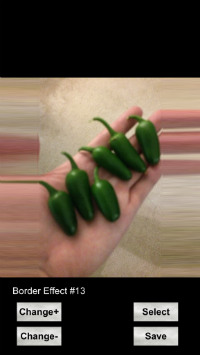
|
"BlurBorder" - Get the app
Square any photo instantly.
Creates blurry border effects.
Also includes faded border effects.
For Iphone, Ipod, and Ipad.
|
|
 Best Way To Backup And Restore Iphone
Best Way To Backup And Restore Iphone  Posted by Guest - Best Way To Backup And Restore Iphone :
Posted by Guest - Best Way To Backup And Restore Iphone :