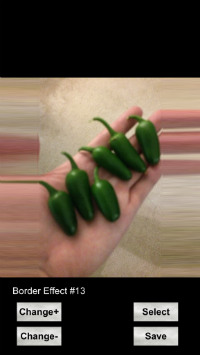|
|
View Other Tips Iphone Apps
 Posted by Guest - Free Up "other" On Iphone : Posted by Guest - Free Up "other" On Iphone :
My storage on the iphone has other listed. I know what the storage is for pics, apps and all the other stuff but what is the category "other" and why does it take space?
Also is there a way I can delete other and free up more storage.
|
|
Guest Says:
First off other is basically your system running on the phone and other misc items. It could be game data or messages and contacts, etc, although things like messages and contacts take up so little space its almost meaningless. Do you really think the phone itself doesn't need any space to actually work or run? What I would do is go through all your apps that you aren't using and uninstall them, but only if you really dont want them. Otherwise most people dont realize you can save a ton of storage space by just offloading all your videos and photos (and some of your music if you have 1000's of mp3 songs) to your computer. There are many links on this board that explain how to do this. That alone will free up a ton of storage space.
|
|
Guest Says:
Here are some things I uncovered researching.
- If you have a safari reading list if can grow big if you are continually saving webpages full of graphics. You have to clean this up and not just let them continually build for later reading.
- Many old messages if full of pictures, etc, can add up.
- Some apps like cydia, safeharbor, browser history, cookies, etc, can save and store tons of information. This can consume several gig or more. Jailbroken phones often have this problem with other.
- Make sure itunes doesn't have folders within folders where you are automatically syncing and copying alot of extra stuff to your iphone.
|
|
Guest Says:
The itunes thing seems to be very common issue with causing other data to go up to 4 gig at times, I would recommend turning off automatic sync in itunes so that you manually copy back and forth. Then you wont sync up folders in foldres etc or anything like that.
|
|
Guest Says:
Itunes will reserve alot of space in other when you have it set for automatic sync. Make it manual and alot of of the other space will free up.
|
|
lol Says:
dont update your phone
|
|
Guest Says:
I have done every thing you said and in other on the laptop I can't but anything on my iphone 5 because other has taking all the space
|
|
Never fear, I'm an engineer Says:
Yup, if you have done all this and still have more than 1.5 GB of other it's time to restore the phone. And not from backup, do a clean install and set up as new. If you restore a backup you will just be restoring the same bug back to the device.
|
Add your reply below ...
This site allows you to ask questions and get answers from various posters. You may also answer any posts if you feel like you have input to give.
Feel free to ask for help with any new question you wish, but most of the questions here are tech related. You will find many questions and answers
related to your Ipod or Ipod Nano, Itunes, audio and video converting, spyware or adware cleanup, pc or other computer questions, and even mainframe
questions. Although these are the tech questions most often asked, you will find help on almost any computer or software related subject. Feel free to
go to the main menu and review the posts already present, or feel free to ask your own question. (Some questions will be closed once the moderator
feels they are sufficiently answered and that no other input is needed).
|
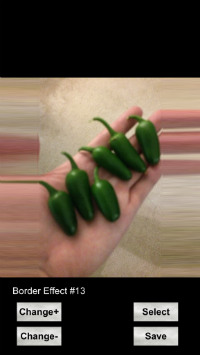
|
"BlurBorder" - Get the app
Square any photo instantly.
Creates blurry border effects.
Also includes faded border effects.
For Iphone, Ipod, and Ipad.
|
|
 Free Up "other" On Iphone
Free Up "other" On Iphone  Posted by Guest - Free Up "other" On Iphone :
Posted by Guest - Free Up "other" On Iphone :