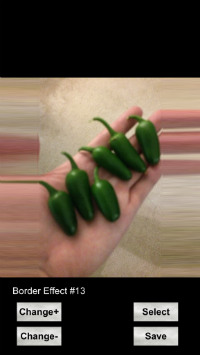|
|
View Other Tips Iphone Apps
 Posted by Guest - How Do I Copy Videos From Iphone To Computer : Posted by Guest - How Do I Copy Videos From Iphone To Computer :
What is the easiest way to get my videos (pictures too but mostly videos) off of my iphone on to my computer? Also, do I have to do it itunes? Not sure how.
|
|
Guest Says:
Do the following, you dont have to do it in itunes, but just need to open itunes. I assume you are using a Windows computer.
1) Open itunes.
2) Connect Iphone with your chord.
3) Open Windows explorer.
4) Your iphone will appear just like any hard drive.
5) Click on the iphone in windows explorer, click into the folders and highlight and copy all videos. Then go to your C drive and paste. It's that simple. You can also just "cut" them if you want to delete off your Iphone all in one shot.
Note that you have to open itunes just to recognize the phone of that wont show in Windows explorer.
|
|
Guest Says:
Thanks, yeah this is a fast way of offloading the videos from the iphone.
|
|
Guest Says:
Works, I think alot dont realize you can even do this
|
|
Guest Says:
I do the same with copying photos from iphone to computer and it works slick
|
|
Guest Says:
How do you put the pictures back in?
|
|
Ariel Says:
Does this work with an iphone5? because I cant see any of my pictures or videos
|
|
Guest Says:
This worked great except all photos and videos taken in portrait on the iPhone 5 are displayed in landscape on the PC. It would be a pain to have to turn each one manually in the viewer. Is there an easy way to do this.
|
|
Guest Says:
Hmmm I've rotated the videos upright before, but I can't remember now how I did it lol Maybe I just had a couple videos that I did each manually, if alot of them yeah then I cant think of a way to rotate videos in bulk
|
|
Guest Says:
be aware that you dont even have to open itunes anymore, you can just click to open explorer only once the iphone is connected
|
|
Guest Says:
musy you install iTunes on yr pc for explorer to see yr dcim folder?
|
|
Guest Says:
I only ask as I have an iPhone 5 and windows 8 and everytime I connect my phone it suggests my internal storage is empty despite the fact that I know I have photos on the phone
|
|
Guest Says:
One thing I dont like is they now changed it to show all the folders, before you used to just see all the videos and pictures on the iphone and could cut and paste the entire list to the computer at once. Now I have to search through the folders on my iphone, I hate that they changed this.
|
Add your reply below ...
This site allows you to ask questions and get answers from various posters. You may also answer any posts if you feel like you have input to give.
Feel free to ask for help with any new question you wish, but most of the questions here are tech related. You will find many questions and answers
related to your Ipod or Ipod Nano, Itunes, audio and video converting, spyware or adware cleanup, pc or other computer questions, and even mainframe
questions. Although these are the tech questions most often asked, you will find help on almost any computer or software related subject. Feel free to
go to the main menu and review the posts already present, or feel free to ask your own question. (Some questions will be closed once the moderator
feels they are sufficiently answered and that no other input is needed).
|
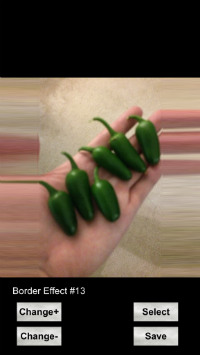
|
"BlurBorder" - Get the app
Square any photo instantly.
Creates blurry border effects.
Also includes faded border effects.
For Iphone, Ipod, and Ipad.
|
|
 How Do I Copy Videos From Iphone To Computer
How Do I Copy Videos From Iphone To Computer  Posted by Guest - How Do I Copy Videos From Iphone To Computer :
Posted by Guest - How Do I Copy Videos From Iphone To Computer :